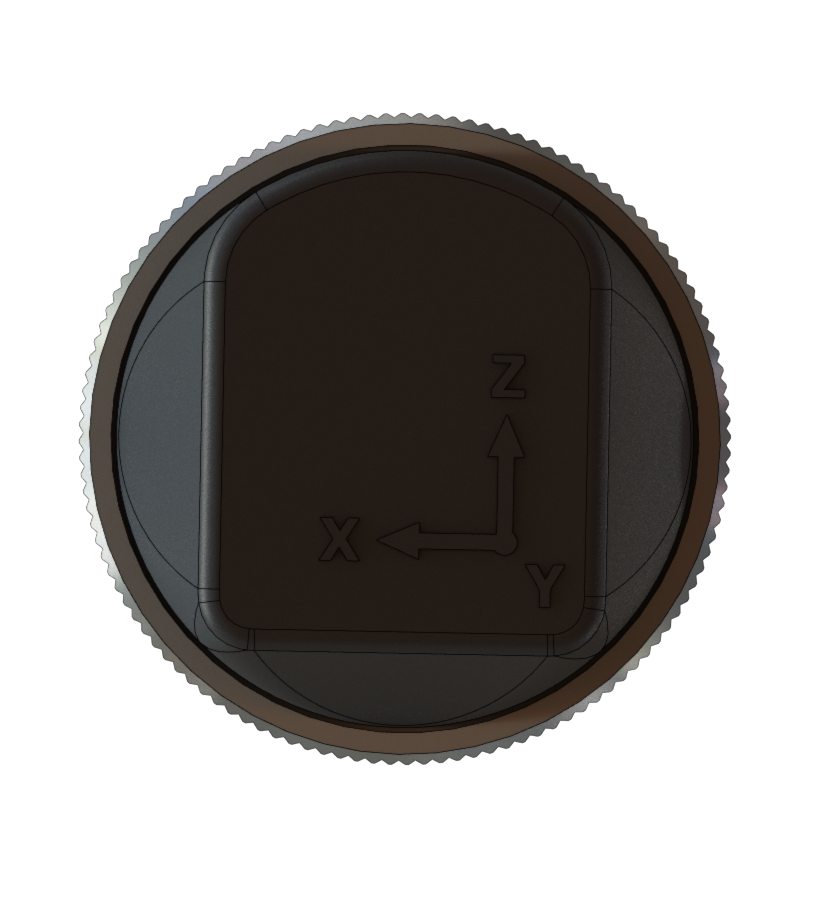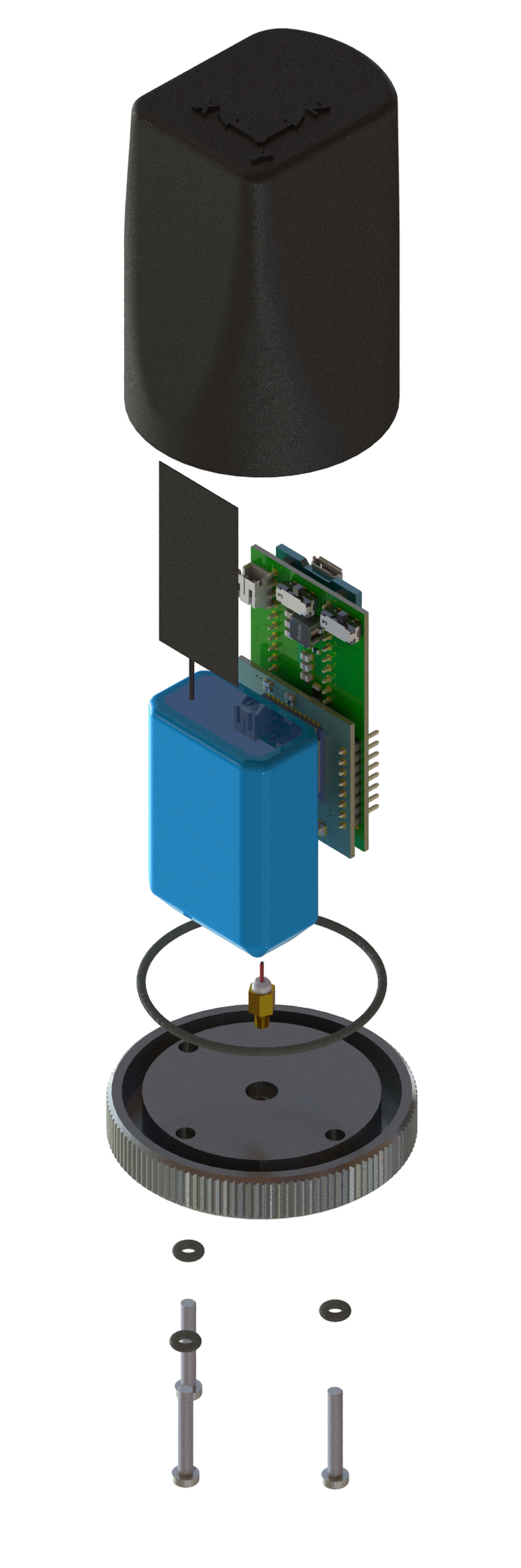Video highlights
See step by step
1. Remove the gold Philips screw M3 10mm from the activation key
2. Add the black Philips screw M3 6mm to the activation key to turn the device on
1. Access the Retina platform.
2. Log in with your credentials.
3. Navigate to the Unit/Area/Sector where the device will be installed.
4. Locate the asset you want to monitor.
5. Click on "Add Device".
6. Select Spectra 1.0 from the list of available devices.
7. Scan the QR Code or enter the UUID of Spectra 1.0.
8. Configure it according to the instructions in the manual for the connected device.
1. Synchronize the device with the IBBX connectivity network of the selected unit.
1. Manage power connectivity and device connectivity via the connectivity area on the Retina platform.
2. Check that the graphics and functionalities are working as expected. If there are any discrepancies, review the previous steps or contact technical support.
What they're saying about us